#3 Remove iCloud Activation Lock Tool. If you are planning to use ‘Remove iCloud Activation Lock Tool’, you will be able to bypass iCloud with ease. It’s a efficient online tool used to be free. You just need to offer the serial number/IMEI of your device to unlock, and you can also have it permanently removed from previous iCloud account. ICloud Activation Lock Bypass. CheckM8 Software was designed to bypass iCloud Activation Lock Screen. Checkm8 is a reliable tool to bypass iCloud Activation Lock Screen on iPhone & iPad running on iOS 12.0 up to iOS 14.6. Bypass Activation Lock Screen in 1 click. Support for iOS from 12.0 and up to iOS 14.6.
iCloud Removal Tool! Are you aware of this amazing tool?

iCloud Removal Tool is the best application for you in 2020. If you are an iDevice user, we highly recommend you to be aware of this application. iDevices and the iCloud are developed using high security and complex functions. There are plenty of iOS devices that have been out of use due to permanent locking. These devices have been locked because the users are unable to open the locks. Unlike other operating systems, iOS and the iCloud cannot be easily broken if it gets locked. But now with this amazing application “iCloud Removal Tool” you can save your locked devices.
Keep reading the article if you need to know information about the iCloud Removal Tool. You will get to know about the importance of the tool. Why you should use it. The method to use it and much more valuable information.

The importance of the iCloud Removal Tool
iCloud Removal Tool plays an important role when it comes to iCloud unlocking. It is also the main purpose of creating the tool. In simple terms, you can use this application to unlock your device when it is locked. You should be aware of the lock types so you can start using this application without getting delayed. There are 3 main types.
1. Chance of forgetting both your iDevice passcode and the Apple ID
iCloud Removal Tool should be your first choice if you forget both of your iDevice passcode and the Apple ID. When you forget your passcode, you can simply log in to your iCloud using your Apple ID and reset it. If you happened to forget the answer to the security question or if you haven’t set a security question you are in danger. But when you forget that too your device is locked.
2. iCloud Removal Tool with used iDevice
This iCloud unlocking tool can be used with any iPad, iPhone, iPod, and even iWatches. Just imagine a scenario where you purchase an online secondhand device without questioning more details. But when you receive the device it is locked. To use it as a new device you need to reset. But if it hasn’t been unlocked you cannot use it. The money is wasted. But now using this simple unlocking tool you do not have to worry.
3. Losing or misplacing the iDevice while forgetting the Apple ID
When you lose or misplace your iDevice you can simply log in to your iCloud and get help to find it. The service is “Find my iPhone”. You can activate 3 features including loud ringtone, extra passcode in lost mode or the erase data mode. But what happens when you forget your Apple ID. Your device data is in danger. In that case, the best choice is nothing but the unlocking iCloud tool.
iCloud Removal Tool and Find my iPhone feature
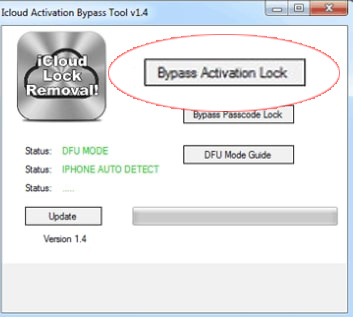
As we mentioned in the earlier chapter, find my iPhone feature provides the facility for you to find your iPhone when lost or misplaced. But first, you should activate that feature in your mobile device to use it. Then you can log in to your iCloud using the web browser. And log in by giving the necessary Apple ID. And there you can see 3 main options to proceed with.
1. Ringtone Mode: this will play a loud ringtone for you to easily find the device. And, it is a good choice if the iDevice was stolen within a few minutes to distract the thief. But if you forget the apple Id you need to use the iCloud Removal Tool to get into the iCloud.
Icloud Activation Lock Removal Tool Free
2. Erase data mode: This option will let you delete all the data in the mobile device if it is stolen. So, the thief cannot access your device data from the mobile device. The iCloud data gets disconnected. But don’t worry device connection will still maintain. And your data is secured within the iCloud.
Icloud Lock Removal Tool Free Download
3. Lost mode: this mode can be activated to enable the 3rd passcode. So, the new user needs to bypass 3 security levels in order to get your device data. Or to make it usable. But there is no point is you have forgotten the iCloud Apple ID. For that, the only method is to use the iCloud bypassing tool and unlock the iCloud soon.